Hugo Extended on Netlify
So I was setting up my website with Hugo and having hard time deploying in Netlify because of various errors. I didn’t want to struck with issue(s) so I switched my theme as I wanted my site to go live soon.
I picked hugo-coder, it was great and similar to the previous theme hello-friend-ng. I tweaked my config.toml and pushed the changes, and ready to start the deployment.
Darn, again 😟 hit by an issue. It was related to SCSS compilation and Hugo uses ... | toCSS pipe function for that, and it was not supported by regular Hugo version. I went to Netlify build config and was trying to figure out, why is it not using the extended version or how can I force it to but no luck 👎.
Found out 💥 the build image selection used by Netlify was Ubuntu Trusty (14.04) and there were some missing dependencies in that image which was required by Hugo Extended version to work properly.
The Solution ✅
Go to Deploy Settings - Build & Deploy - Continuous Deployment and change your build image to Ubuntu Xenial (16.04)
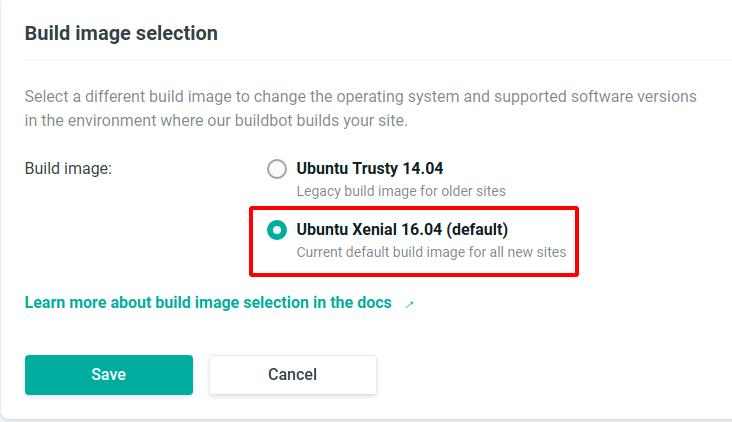
Good luck 🎉